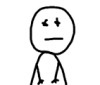Well, looks like we're open for business again after an enjoyable summertime break from the unholy concept of Having To Think About Stuff. But, once again, Pete commands us to not only Think About Stuff, but also seems to think that we should Learn Stuff, Study Stuff, and Blog about the Stuff We Learned from Thinking and Studying and stuff. So, time to clean the cobwebs, dust, moss, and potato chip crumbs from the ol' cranium; reboot the cerebellum, and revist GIS_World. Our destiny apparently now lies ahead in the Land Of Data Models. Models can be good. I enjoyed building model cars and planes and ships and stuff as a kid. Lingerie models are quite interesting. And I like Modelo beer. Frio Modelo cerveza es muy bueno.
......................................................
We started learning about data models/data formats, starting with the
coverage. The coverage is a data format that was invented by the ESRI folks back when dinosaurs still roamed the Earth, but a lot of data in coverage form is still floating around out there, as the coverage was the dominant spatial data format for 30 years or so. It was introduced with Arc/Info, and stores spatial data in multiple feature classes. Nodes are used to build lines, and the lines (arcs) are used to build polygons. Tics serve as control points, and topology is stored by polygon adjacency to lines, each of which is stored only once, beginning at a "from" node, and ending at a "to" node. Attribute tables store the topology/data in fields such as COV.#, COV-ID, FNODE, TNODE< RPOLY, and LPOLY. It keeps track of which polygon is to the right or left of which line. The coverage takes a lot of book-learnin' to be able to build and maintain.
The next data format to come along was the
shapefile. It has several advantages over the coverage-draws quickly, low maintenance, is read by several different software applications, etc. The shapefile is made up of a minimum of three files-a .dbf (attribute table), .shp (geometry-points, lines, etc.), and .shx (links to other files). Other files associated are .prj, .sbn, and .sbx. Shapefiles are not topological, they do not keep up with area, etc; but the Arc software keeps up with it, and area and such can be calculated manually in the attribute tables.
The next data format to spring from the primordial ooze was teh geodatabase. It is the Mac Daddy of spatial data formats, but is exclusive to ESRI. It stores data in feature classes that can be arranged in feature datasets. The geodatabase is topological, but duplicates data to do so unlike the coverage, which only stored each line once. The geodatabase automatically creates "SHAPE_LENGTH" and "SHAPE_AREA" fields, and automatically updates area, etc. values during editing. There are personal geodatabases (MS Access-based files, 2GB storage limit), file geodatabases (1TB limit), and three varieties of ArcSDE geodatabases which store data in a relational database program on a server.
Watched the ESRI CAD tutorial, and like Karl Childers, I reckon I didn't understand all of it, but I reckon I understood some of it. It dealt with georeferencing CAD data, translation of CAD to GIS, and vica-versa, showed how you could export GIS data in CAD format to allow you to profduce CAD drawings without CAD software, and working with map services, etc. I would have gotten a bit more out of it if I knew more about CAD data to begin with.